1. Visit the App Store (for iOS devices) or Google Play Store (for Android devices)
on your smartphone or tablet.


2 Search for “Disney+ Hotstar :
In the search bar, type “Disney+ Hotstar” and press enter. The official Hotstar app should appear in the search results.

3. Download the Hotstar app:
Tap on the app icon to open the app’s page, then tap the “Download” or “Install” button to install the app on your device.


4. Open the Hotstar app:
Once the app is installed, tap on the Hotstar icon on your device’s home screen to launch the app.


5. Sign up or log in :
If you are a new user, you will need to sign up for a Hotstar account. You can sign up using your email address or phone number and create a password. If you already have a Hotstar account, simply log in using your credentials.


6. Choose a subscription plan:
After logging in, you will be prompted to choose a subscription plan. Hotstar offers different subscription options depending on your location and preferences.


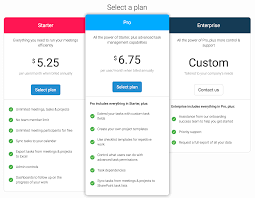
7. Enter payment details:
Once you’ve selected a subscription plan, you will need to enter your payment details to complete the subscription process. Hotstar accepts various payment methods, including credit/debit cards, net banking, and digital wallets.


Confirm subscription:
After entering your payment details, review your subscription details and confirm your subscription to Disney+ Hotstar.

Start streaming:
Once your subscription is confirmed, you can start streaming your favorite TV shows, movies, and live sports on Disney+ Hotstar.


