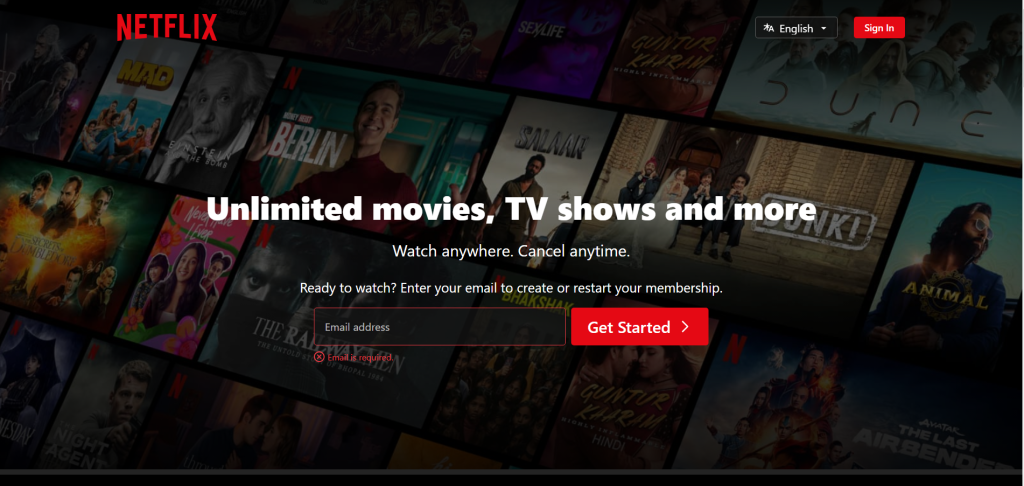
Logging into Netflix to access its wide range of movies, TV shows, and documentaries is a straightforward process. Here’s a step-by-step guide on how to log in to Netflix from various devices:
On a Web Browser:
- Open Your Browser: Launch any web browser and go to Netflix’s official website.
- Click on ‘Sign In’: On the Netflix homepage, you’ll find the ‘Sign In’ button in the top-right corner. Click on it.
- Enter Your Credentials: Type in the email address and password associated with your Netflix account.
- Access Netflix: After logging in, you’re ready to browse and stream your favorite content.
On Mobile Devices (Smartphones & Tablets):
- Open the Netflix App: Locate and tap on the Netflix app on your device. If you haven’t already downloaded the app, you can find it in the Apple App Store for iOS devices or Google Play Store for Android devices.
- Tap on ‘Sign In’: Upon opening the app, you’ll see the ‘Sign In’ button. Tap on it.
- Input Your Login Information: Enter the email and password for your Netflix account.
- Start Streaming: Once logged in, you can immediately start watching Netflix on your mobile device.
On Smart TVs, Streaming Devices, and Game Consoles:
- Launch the Netflix App: Navigate to the Netflix app on your smart TV, streaming device (like Roku, Amazon Fire Stick, or Apple TV), or game console (like PlayStation or Xbox).
- Select ‘Sign In’: You’ll see the ‘Sign In’ option on the screen. Select it.
- Enter Your Netflix Account Details: Use your device’s remote to input your email address and password.
- Enjoy Netflix: After logging in, you can browse and stream the vast array of Netflix content available.
Netflix Login Issues and Troubleshooting:
If you encounter any issues during the login process, consider the following tips:
- Incorrect Password or Email: Double-check your email address and password for typos. If you’ve forgotten your password, use the ‘Forgot Password?’ feature on the login page to reset it.
- Check Your Subscription Status: Ensure your Netflix subscription is active. You can check this by logging into your account on a web browser and looking at your account details.
- Update the Netflix App: Make sure you’re using the latest version of the Netflix app. An outdated app may cause login problems.
- Restart Your Device: Sometimes, simply restarting your device can solve unexpected issues.
- Check Internet Connection: A stable internet connection is required for logging in and streaming content on Netflix.
