Logging into Hulu + Live TV is a straightforward process that grants you access to both live and on-demand content available through Hulu’s extensive library. Here’s how to do it across different devices:

On a Web Browser:
- Open Your Browser: Launch your preferred web browser and navigate to Hulu’s official website.
- Access the Login Page: Click on the “Log In” link located in the top-right corner of the homepage.
- Enter Your Credentials: Type in your email address and password associated with your Hulu account.
- Start Streaming: After logging in, you can access both live and on-demand content based on your subscription.
On Mobile Devices (Smartphones & Tablets):
- Open the Hulu App: Locate and launch the Hulu app on your device. If you haven’t installed the app yet, you can download it from the Apple App Store or Google Play Store.
- Tap ‘Log In’: Find and tap on the “Log In” button, which is usually on the welcome screen.
- Input Your Login Information: Enter the email address and password for your Hulu account.
- Access Hulu + Live TV: Once logged in, navigate to the “Live TV” section to start watching live channels, or browse through on-demand content.
On Smart TVs and Streaming Devices:
- Launch the Hulu App: Open the Hulu app on your smart TV or streaming device (e.g., Roku, Amazon Fire TV, Apple TV).
- Select ‘Log In’: Choose the “Log In” option, which should appear on the screen.
- Log In Directly or Use an Activation Code:
- Direct Login: Some devices will allow you to enter your email and password directly using the on-screen keyboard.
- Activation Code: Other devices may display an activation code. In this case, you’ll need to go to hulu.com/activate on a mobile or web browser, log in (if you’re not already), and enter the provided code.
- Explore Live and On-Demand Content: After logging in, you can watch live TV channels or choose from the wide range of on-demand shows and movies available on Hulu.
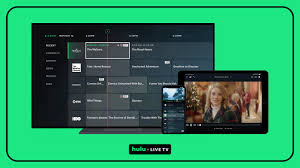
Troubleshooting Login Issues:
If you encounter issues logging into Hulu + Live TV, consider the following tips:
- Check Your Subscription: Ensure your Hulu subscription includes Live TV. Only specific plans offer live streaming alongside on-demand content.
- Password Problems: If you’ve forgotten your password, use the “Forgot Password?” link on the login page to reset it.
- Update the Hulu App: Make sure your Hulu app is updated to the latest version, as outdated versions may cause login issues.
- Restart Your Device: Sometimes, simply restarting your device can resolve unexpected glitches preventing you from logging in.
- Check Internet Connection: A stable and fast internet connection is crucial for accessing streaming content, especially live TV.
For further assistance or if you continue to experience problems, Hulu’s customer support can provide more personalized help. Visit Hulu’s Help Center or contact their support team directly for assistance tailored to your specific issue.
